The recent advancements in the web platform have added complexity and intrigue to product design, presenting opportunities to break free from conventional rectangular design norms. A notable feature in this evolution is the Window Controls Overlay for Progressive Web Apps (PWAs).
Progressive Web Apps blend the features of websites and native apps, offering stability, linkability, searchability, and responsiveness, along with additional capabilities like offline functionality and file access. Designing for PWAs prompts a reconsideration of the amalgamation of web and device-native user interfaces, particularly on desktop devices where decades of history have shaped traditional application designs, often confined to a rectangular window with a title bar at the top.
While PWAs on desktop devices allow developers to customize the title bar color, the Window Controls Overlay introduces a revolutionary concept by providing the opportunity to utilize the entire window’s surface area, including the space typically occupied by the title bar. This feature breaks free from the conventional rectangular box, allowing for more aesthetically pleasing and seamlessly integrated applications within the operating system.
To comprehend the significance of the Window Controls Overlay, it’s essential to understand the components it addresses – the title bar and window controls. The title bar is the top area of an app window that typically displays the app’s name, while window controls consist of buttons for minimizing, maximizing, or closing the app’s window.
The primary objective of this feature is to enable developers to leverage the space occupied by the title bar with custom content while accommodating window control buttons. Moreover, it ensures that this modified experience is available on various platforms without compromising the experience for browsers or devices that do not support the Window Controls Overlay. Emphasizing the progressive enhancement nature of PWAs, this feature provides an opportunity to enhance app design by utilizing extra space when available.












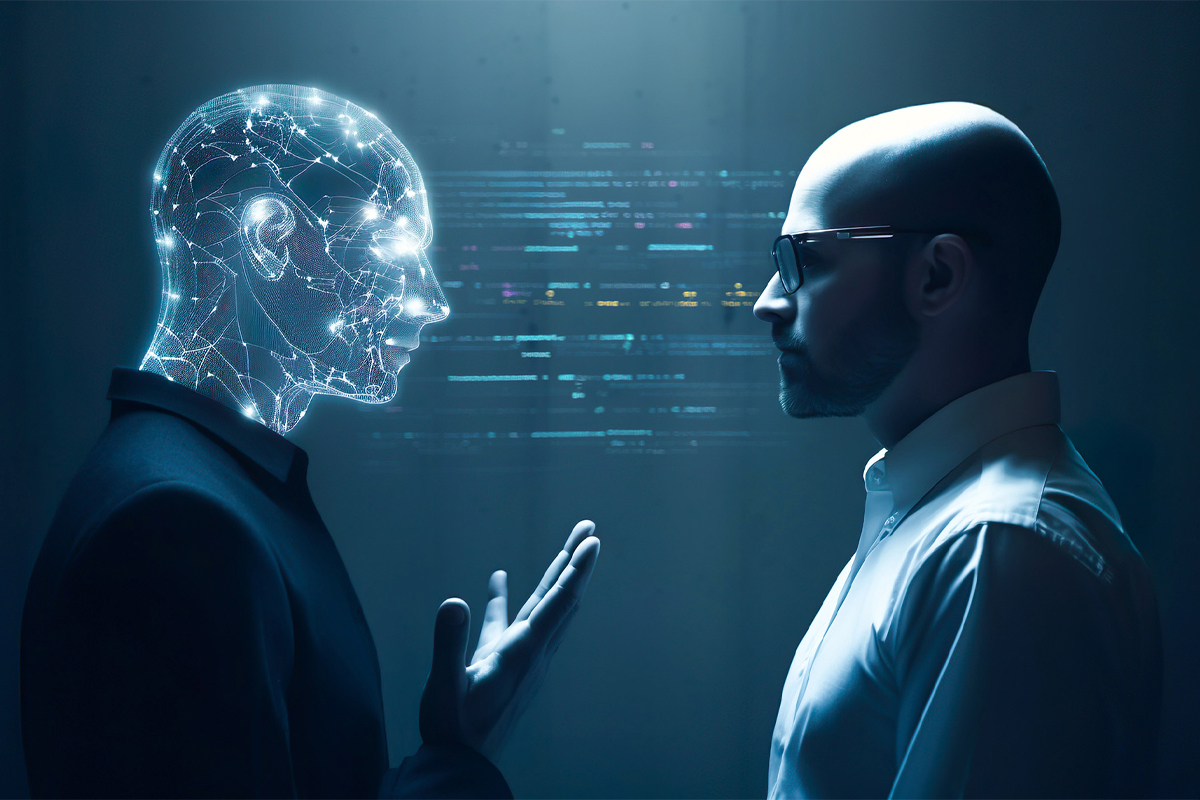


Comments are closed